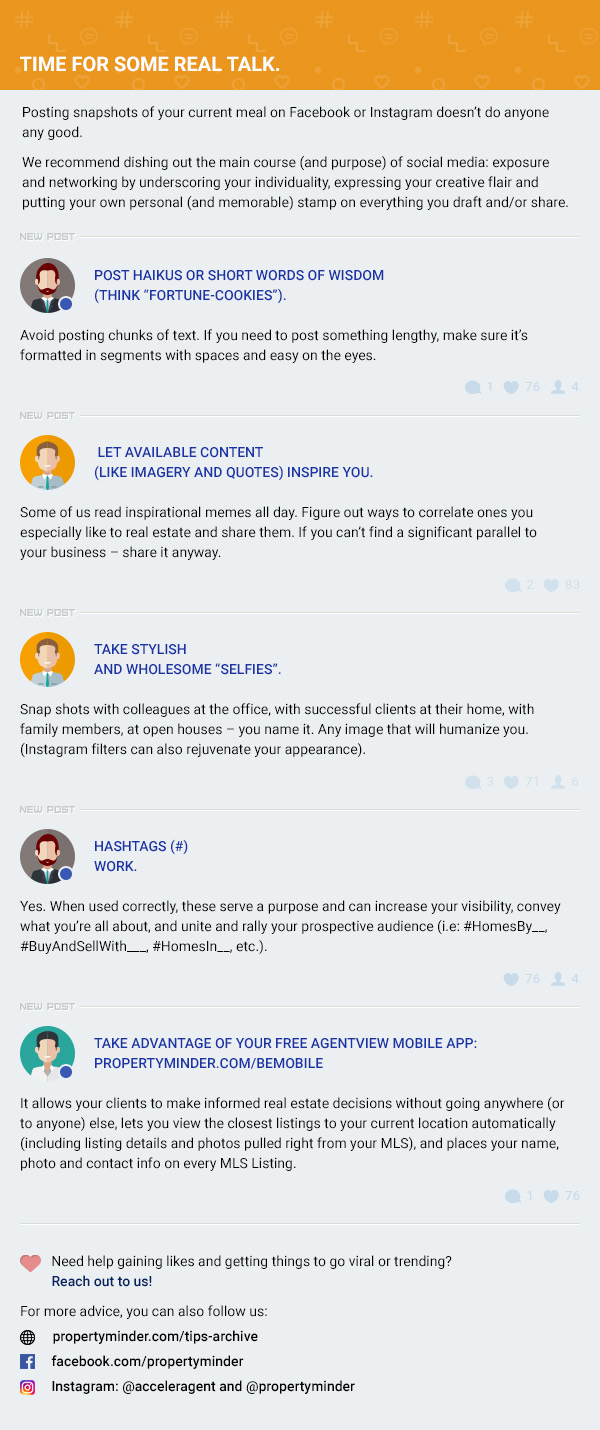Quick question: How long would you say you remain on a website that loads slowly, looks awful, isn’t intuitive to navigate and basically doesn’t do anything to solve your pain points?
According to some studies, consumers spend only around 15 seconds on your website. That’s not a lot of time to capture interest and get them excited via relevant, engaging content.
So what are some of the biggest faux pas that real estate agents – and businesses in general – make when it comes to their websites?
Here’s five of them, and if you’re concerned that you may be making some of these same mistakes, let us know and we can help build you a branded website that can throttle your business into overdrive.
- Where’s the CTA?
Go look at your current website right now. No really, give it a gander.
Where is your call to action? Is it clearly positioned where a consumer will see it? Think about the color scheme of your CTA button and how that might stand out against the rest of your website. Is it big enough without looking tacky?
- There’s too much clutter
Have you ever been to the cheese aisle at a major grocery outlet? Sometimes the options are so overwhelming that you just give up.
Same goes for your website. Remember that you’re using it in large part to capture leads so you don’t need to convey every single detail of your professional history or services. There’s plenty of time for that once you capture your leads and get them on the phone.
- Where’s the GA?
Some reports have stated that a whopping 75% of small businesses don’t use analytics tools on their websites. That’s like driving your car in the pitch black of night with zero assistance and yet still hoping to arrive at the correct destination.
Google Analytics (GA) and other tools can help you turn the headlights on so you can see where you’re going. Without these tools, how would you know if your leads are even opening your emails or clicking on the links in them that point to your website?
Track, tweak, transcend.
- Are you social?
Some people love social media. Some think it’s a sign of the end times.
Despite your personal feelings about social media, the reality is that it needs to be a huge component of your marketing. A great way to build up your audience is by making sure you having things like social media icons clearly placed on your website where visitors can see them.
Also make sure to have icons under every piece of content you publish to encourage likes, retweets, shares and more.
- Laptops and cell phones and tablets, oh my!
Your clients are on their mobile devices just as much as you are, so get on your phone or tablet right now and visit your current site.
Is it mobile friendly? Is it just as easy to navigate as the web version? Where is your call to action and lead-capture form? Is the navigation clear or confusing?
Branded websites to boost your biz
From call to actions to mobile-responsive designs (and everything in-between), a branded website that both captures the essence of your business while providing an enjoyable customer experience is critical to the sustained success of your business.
Thankfully, if you’re feeling like your site could use everything from a refresh to an overhaul, we’re here to help.