Want your website to rank higher in Google search engine results?
Yeah – who doesn’t, right?
On top of that – wouldn’t it be awesome to have a seller lead capture that instantly notifies you every time a home seller visits your website?
Let’s take one (amazing) thing at a time.
Before funneling more traffic to your website – make sure you have the most effective home seller lead capture running on your site 24/7 – click here to learn more, request to see it in-action, and get started.
Is your seller lead capture up and running? Great!
Now, onto 5 tips to boost your website traffic and start gathering those hot seller (and buyer) leads (P.S. – everything underlined is a direct link for you to click on for more info):
1) Create a free Google Business page.
“Show up when customers search for your business or businesses like yours on Google Search and Maps. Google My Business lets you post updates to showcase what’s new, respond to reviews to build loyalty and add photos to highlight what makes your business special.”
2) Improve your use of keywords (key phrases) associated with your website.
Go to: Moz.com/explorer
– Type a phrase into the box (ex: San Jose Homes For Sale).
– A list will pop up with a variety of other alternative and similar phrases to use.
– Take note of data and statistics on how frequently these phrases are searched, and incorporate the most popular into the SEO keywords section of your website (usually located in your toolkit under Search Engine Optimization).
3) Set up a Facebook Business Page.
Generate and funnel more leads to your website:
– 5 Best Ways To Connect With Homebuyers & Sellers On Facebook
– Can Facebook Ads Increase Listings & Leads? You Bet!
– 5 Social Media Tips You Probably Aren’t Implementing But Should
– More Likes. More Followers. Savvy Ways To Mix & Mingle On Social Media
4) Check out this article entirely dedicated to boosting your Google search engine ranking:
Tips For Real Estate Agents To Make Their Businesses Rank Better In Google And Other Search Engines
5) Last but certainly not least: Set up Custom IDX pages.
Custom IDX links update several times a day; giving your clients one-click access to accurate MLS data in your areas of expertise. Plus: heard of self-evolving optimization? We integrate the MLS into your AccelerAgent sitemap to improve your search engine placement. Custom IDX links become content pages that automatically update your website’s SEO.
Any of this help? Yes? No? A bit?
We’d love your feedback!
P.S. – Speaking of websites – Pixlr.com is a great (free) online photo editor for images you’re wanting to feature!
Tim
Marketing Director
Direct | 408.213.4668
1101 S. Winchester Blvd, J-225
San Jose, CA 95128
Buy 3 Months, Get 2 Absolutely Free
+ Free Service For Existing Customers With Our Referral Program
More marketing advice can be found on our featured Tip Of The Week Archive page.